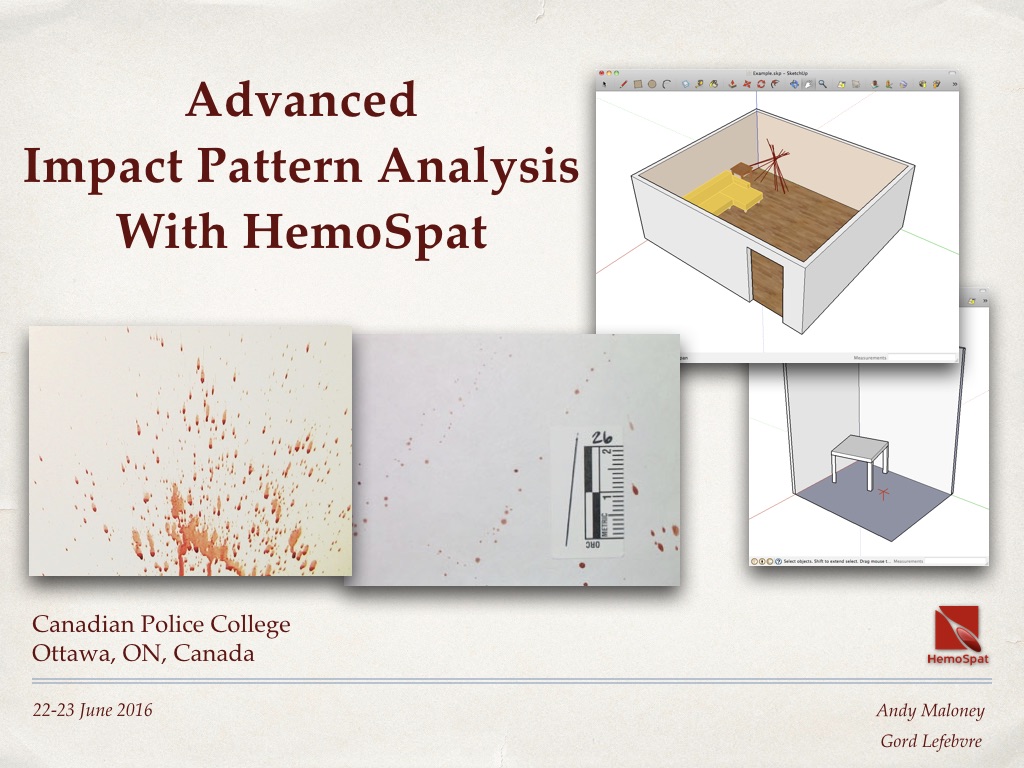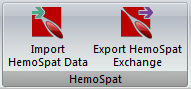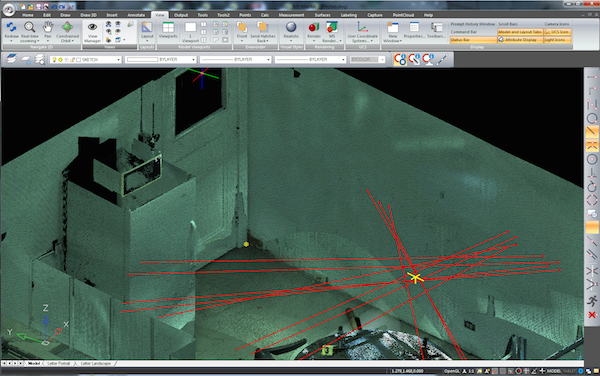New User Site
I have created a new user site – user.hemospat.com – for all HemoSpat license holders. These new accounts will replace the ones here on hemospat.com.
The new site lets you download different versions of HemoSpat & access your license keys. It will (eventually) be where you manage licensing for your organization as well.
The new site requires you to create a new account because the passwords are not compatible with this site.
Note: If you create the new account using the same email as you find on your license, it will automatically connect your organization, licenses, and downloads. If you cannot use that email (maybe it doesn’t exist anymore) and need to connect to your licenses, use the organization name from the license when asked to join an organization.
The next release (1.13.0) will only be available for download on the new site.
If you have any problems signing up for or using the new site, please contact support@hemospat.com.